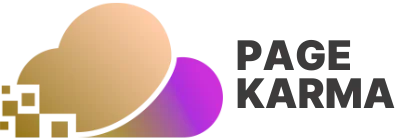Imagine juggling flaming swords while riding a unicycle, that’s what managing a project can feel like without the right tools. Enter SaaS project management: your virtual safety net that keeps you from dropping any balls, swords, or unicycles. With the rapid explosion of cloud technology, businesses are now harnessing the power of Software as a Service to streamline their project management processes, boost collaboration, and enhance productivity. If you’re looking to elevate your project management game, this guide has you covered. Let’s unravel the mysteries of SaaS project management and discover why it’s a game-changer for teams everywhere.
Table of Contents
ToggleWhat Is SaaS Project Management?

At its core, SaaS project management refers to the use of cloud-based software to oversee, plan, and execute various projects. Unlike traditional project management tools that often require hefty downloads and complex setups, SaaS tools are accessible through a web browser, allowing teams to collaborate seamlessly from anywhere. This flexibility is a boon for modern workforces, particularly as remote work becomes more commonplace.
Essentially, SaaS enables users to subscribe to software services that deliver essential functionalities without upfront costs for hardware or software. This subscription model not only lightens the financial load but also ensures that teams always work on the latest versions of project management software, complete with all the necessary updates and security features.
Benefits of Using SaaS for Project Management
SaaS project management offers a myriad of benefits that make it increasingly popular among organizations of all sizes:
- Cost-Effectiveness: With no need for physical infrastructure, organizations can save significantly.
- Accessibility: Team members can access the software from anywhere, fostering greater collaboration.
- Scalability: As projects grow and evolve, SaaS solutions can scale accordingly without major overhauls.
- Automatic Updates: Users benefit from seamless upgrades, ensuring access to the latest features without manual installations.
- Enhanced Collaboration: SaaS tools often come with built-in features like real-time editing, document sharing, and communication platforms, which streamline collaboration across diverse teams.
These factors collectively enhance productivity, allowing teams to focus on what really matters: getting the job done.
Key Features of SaaS Project Management Tools
When evaluating SaaS project management tools, certain features stand out:
Task Management
Effective task management capabilities, such as assigning tasks, setting deadlines, and tracking progress, are integral.
Collaborative Tools
Features like chat functionalities, file sharing, and integrated calendars help teams work together more efficiently.
Reporting and Analytics
Built-in reporting tools enable users to analyze project performance through real-time data visibility, offering insights into timelines, budgets, and resource allocation.
Workflow Automation
Many SaaS tools provide automation options for routine tasks, allowing teams to free up time for more critical activities.
User-Friendly Interface
An intuitive interface is essential, as it decreases the learning curve and enhances user satisfaction.
These features collectively contribute to the effectiveness of SaaS project management tools, ensuring teams can manage their projects effortlessly.
Challenges in SaaS Project Management
While the benefits of SaaS project management are numerous, some challenges can arise:
- Data Security: Storing sensitive project data on the cloud can raise potential security concerns. Organizations must ensure their chosen SaaS provider adheres to strict security protocols.
- Internet Dependence: Since SaaS applications rely on stable internet connections, any outages can halt productivity.
- Customization Limitations: Some SaaS tools may not offer the flexibility that businesses require for specific project needs, potentially leading to mismatched functionalities.
- Cost Over Time: Though SaaS can be cost-effective initially, ongoing subscription fees may add up over the long term, particularly for larger teams.
Best Practices for Implementing SaaS Project Management
To ensure a smooth transition to SaaS project management, considering some best practices is crucial:
- Assess Team Needs: Before selecting a tool, engage with your team to understand specific requirements.
- Phased Rollout: Carry out the software in stages rather than all at once to allow for adjustments and training.
- Focus on Training: Invest time in training sessions to familiarize teams with the new tool, maximizing its potential.
- Set Clear Goals: Clearly define what success looks like during adoption, including project milestones and performance indicators.
- Measure Success: After implementation, regularly assess the software’s effectiveness relative to project outcomes and team satisfaction.
Future Trends in SaaS Project Management
As technology continues to evolve, so does the field of SaaS project management. Here are a few trends to keep an eye on:
Increased AI Integration
The incorporation of artificial intelligence is set to revolutionize how teams manage tasks, predict project outcomes, and allocate resources efficiently.
Enhanced Collaboration Features
Expect to see advancements in collaborative tools, such as immersive virtual reality environments for team brainstorming sessions.
Focus on Remote Work Tools
With the rise of remote work, SaaS tools will likely continue to adapt by enhancing features that support distributed teams.