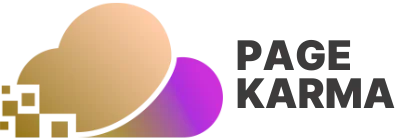In a world where coffee breaks are as essential as spreadsheets, cloud office suites have swooped in like a superhero in a cape. They promise to transform the way teams collaborate, making the dreaded “can you send me that file again?” a thing of the past. Imagine accessing your documents from anywhere—yes, even while lounging on the couch in your pajamas. It’s not just a dream; it’s the reality of cloud computing.
Table of Contents
ToggleOverview of Cloud Office Suites
Cloud office suites streamline team collaboration and enhance productivity. They provide access to essential tools from any device, enabling seamless workflows.
Key Features
Accessibility stands out with cloud storage that allows file sharing in real-time. Collaboration tools enable simultaneous editing, promoting teamwork. Integration with popular applications enhances functionality and user experience. Security features include encryption and compliance measures to protect sensitive information. Scalability accommodates growing team needs without requiring extensive infrastructure changes.
Benefits for Businesses
Businesses benefit from improved efficiency through simplified communication and task management. Cost-effectiveness arises from reduced IT maintenance, as cloud solutions eliminate the necessity for extensive hardware. Flexibility enhances work-life balance, as employees can access files from various locations. Enhanced collaboration leads to quicker project completions, driving revenue growth. Cloud office suites foster innovation, allowing teams to adapt to changing market demands rapidly.
Popular Cloud Office Suites
Several cloud office suites dominate the market today, providing robust tools for collaboration and productivity.
Google Workspace
Google Workspace stands out for its user-friendly interface and seamless integration with various Google applications. It offers tools like Google Docs, Sheets, and Slides for real-time collaboration, ensuring teams can work together effortlessly. With 2 billion monthly active users, its popularity speaks to the effectiveness of features like Google Drive for file storage and sharing. Security measures, such as two-factor authentication, protect sensitive information. Organizations gain additional value from affordable pricing plans catering to different team sizes.
Microsoft 365
Microsoft 365 combines the power of familiar applications like Word, Excel, and PowerPoint with the flexibility of cloud access. More than 300 million subscribers benefit from its collaborative features, allowing multiple users to edit documents simultaneously. Integration with Microsoft Teams enhances communication, making remote collaboration straightforward. Advanced security features ensure data protection and compliance with industry regulations. Businesses appreciate the variety of subscription plans designed to meet specific needs, from small teams to large enterprises.
Zoho Office Suite
Zoho Office Suite features a comprehensive set of applications, including Writer, Sheet, and Show. It caters to individuals and businesses seeking a cost-effective cloud solution. Users appreciate the ability to customize workflows with a variety of integrations available with other Zoho products. More than 60 million users leverage its tools for collaboration and project management. Security protocols, such as encryption, safeguard user data. Flexible pricing options make it an appealing choice for startups and small businesses looking to enhance productivity without high costs.
Comparing Cloud Office Suites
Cloud office suites offer various features that cater to the diverse needs of users. Evaluating pricing models, collaboration tools, and storage options assists in determining the best fit.
Pricing Models
Google Workspace provides flexible subscription tiers, with plans starting at $6 per user per month. Microsoft 365 also offers multiple pricing options, beginning at $6 per user per month, and includes apps familiar to many users. Zoho Office Suite stands out with its cost-effective pricing, offering a versatile plan starting at $1 per user per month. Each suite tailors its pricing structure to suit different user types, from individual freelancers to large enterprises.
Collaboration Tools
Real-time collaboration remains a crucial feature in cloud office suites. Google Workspace encourages simultaneous editing in Google Docs, allowing teams to work cohesively. Microsoft 365 enhances collaboration via Microsoft Teams, integrating chat, video calls, and file sharing. Zoho Office Suite provides collaborative apps like Zoho Writer and Zoho Sheet, focusing on customizable workflows to meet specific business needs. Each suite empowers teams by facilitating communication and teamwork regardless of location.
Storage Options
Storage capacity varies among cloud office suites, impacting user experience. Google Workspace offers 30 GB to unlimited storage depending on the plan selected. Microsoft 365 includes 1 TB of OneDrive storage, ensuring ample space for files. Zoho Office Suite comes with 5 GB of free storage for all users but offers additional storage options via paid plans. Assessing storage solutions is essential for businesses that depend on managing large volumes of data efficiently.
Security and Privacy Considerations
Cloud office suites prioritize security and privacy through various measures. Organizations increasingly demand robust protection against data breaches and unauthorized access.
Data Protection Measures
Data encryption plays a crucial role in safeguarding sensitive information. This technology protects data in transit and at rest. Regular security updates ensure vulnerabilities are addressed promptly. Comprehensive access controls limit who can view and edit documents, thereby minimizing exposure. Multi-factor authentication adds an extra layer of security, requiring verification through multiple methods. Lastly, routine backups prevent data loss, allowing quick recovery in case of an incident.
Compliance Standards
Compliance with regulations is vital for cloud office suites. Many platforms adhere to GDPR and HIPAA, ensuring data handling practices meet legal requirements. Certification programs like ISO 27001 provide frameworks for information security management. Cloud providers often undergo audits to validate their compliance status. These standards enhance user trust while guaranteeing that personal data receives the necessary protection. Incorporating best practices in data governance demonstrates commitment to maintaining compliance.
Future Trends in Cloud Office Suites
Cloud office suites are evolving rapidly, adapting to emerging technological trends. Two significant areas of focus include AI integration and enhanced mobility.
AI Integration
AI integration in cloud office suites enhances productivity and automates repetitive tasks. Tools will leverage machine learning to analyze user behavior, streamlining workflows. Intelligent document editing suggestions will increase efficiency by minimizing errors. Voice recognition features will also allow users to dictate notes or commands hands-free. Advanced analytics will enable teams to gain actionable insights from collaboration patterns. As AI continues to advance, users can expect more personalized experiences, tailoring tools to specific needs.
Enhanced Mobility
Enhanced mobility transforms how teams interact with cloud office suites. Mobile applications provide seamless access to documents from any location, benefiting remote workers. Users can collaborate on projects in real-time, regardless of their geographic locations. Offline capabilities ensure access to essential files without an internet connection. Notifications keep users updated on project developments, enabling timely responses. Businesses prioritizing mobility enhance employee productivity and satisfaction, encouraging a more flexible working environment.
Conclusion
Cloud office suites are revolutionizing the way teams collaborate and communicate. With features like real-time editing and seamless integration with popular applications, these tools are essential for enhancing productivity in today’s fast-paced work environments. The flexibility of accessing documents from anywhere empowers employees to work efficiently whether in the office or on the go.
As businesses continue to adapt to changing market demands, the advantages of cloud office suites become increasingly clear. Improved efficiency cost-effectiveness and robust security measures not only drive revenue growth but also foster a culture of innovation. Embracing these solutions positions organizations to thrive in an ever-evolving digital landscape.